MICROSOFT WORD (2000 9.0.2720) TEXT IN A CIRCLE
Click on the “Insert Word Art” Icon
Click on the shape that looks like an arch.
Type in the text that you would like.
Click OK.
This will display it in your document. Your tool bar for "WORD ART"
should be visible when you click on your image.
On the tool bar there is an “ABC” Icon (when the cursor in on it) it
Should read “WORD ART SHAPE”
Click on this. There are several different shapes. Click on the one that
Looks like the letter “O”. When you do this, the image will look
out of shape. Re size it by using the toggles to reshape the image.
If you need further help, please let me know and I will do what
I can to make this work for you.
Subscribe to:
Post Comments (Atom)
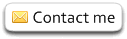



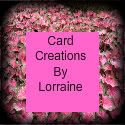










I can get the words to go in circle, but how do you cut it in an even circle once printed.
ReplyDelete?