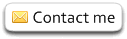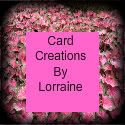Hello Scrappers!
I'm posting this project a little late this evening because I have been trying to learn how to use my new FLIP video camera that I got from my husband for Christmas. I hope to have a video for you on my next calendar page which will be April. I did a trial video, and I give high praise to all who make videos. It looks so easy until it's my turn to make one. My, I didn't know.... Is that what I sound like??
March calendar is done! I used 12"x12" card stock by DCWV "The Sweet Stack", that I purchased at Joann's Arts and Crafts. I cut the Script feature for the frame on page 47. Here are a list of the cuts that I used for the large calendar.
- 12"x12" card stock
- Frame Script-cut at 5-1/2"
- Boxed Rectangle-cut at 2-1/4"(pg 47)
- White card stock for Boxed Rectangle-1-1/2"x4". Cut with your paper cutter.
- March-1-1/4"(boxed feature pg.30)
- Days of the week-cut at 3/4"
- Days of the week shadow-cut at 3/4"
- Kite-cut at 4"
- Kite Shadow-cut at 4"
- Numbers-cut at 1/2"
Designer's CD Mini Calendar
- Base-4-5/8"x5-3/8"
- Frame Script Feature-3-1/2"
- March-3/4"
- Numbers-1/2"
- Kite-cut at 1-1/2"
- Shadow-cut 1-1/2"