Lorraine
Cut a square piece of cardstock. Any size you want. This one is 2".
Cut the square into two rectangles.
Score 1/4" on the right angle side.
Remove the corner square.
You may use a punch to make a decorative edge or leave as is.
Fold your rectangles at the two score lines.
Add adhesive to the inside of the scored lines, and add to your project.
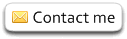



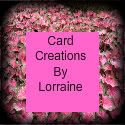










OMG Lorraine,
ReplyDeleteYou are a lifesave. I was just looking for any kind of photo corner svg file online and could not find any. I am working on a mini book and need these so bad.
Thanks so much for sharing
Stacy
Very nice idea. Thanks for sharing.
ReplyDeleteLori
I LOVE your scraplifted idea, LOL!! TFS and I will pass along, hee, hee. ; )
ReplyDeleteI just wanted to show you the card I made with your photo corner tutorial.
ReplyDeleteHere's the link:
http://livelaughscrap-leedle.blogspot.com/2010/05/monochromatic-card-challenge.html
Lori